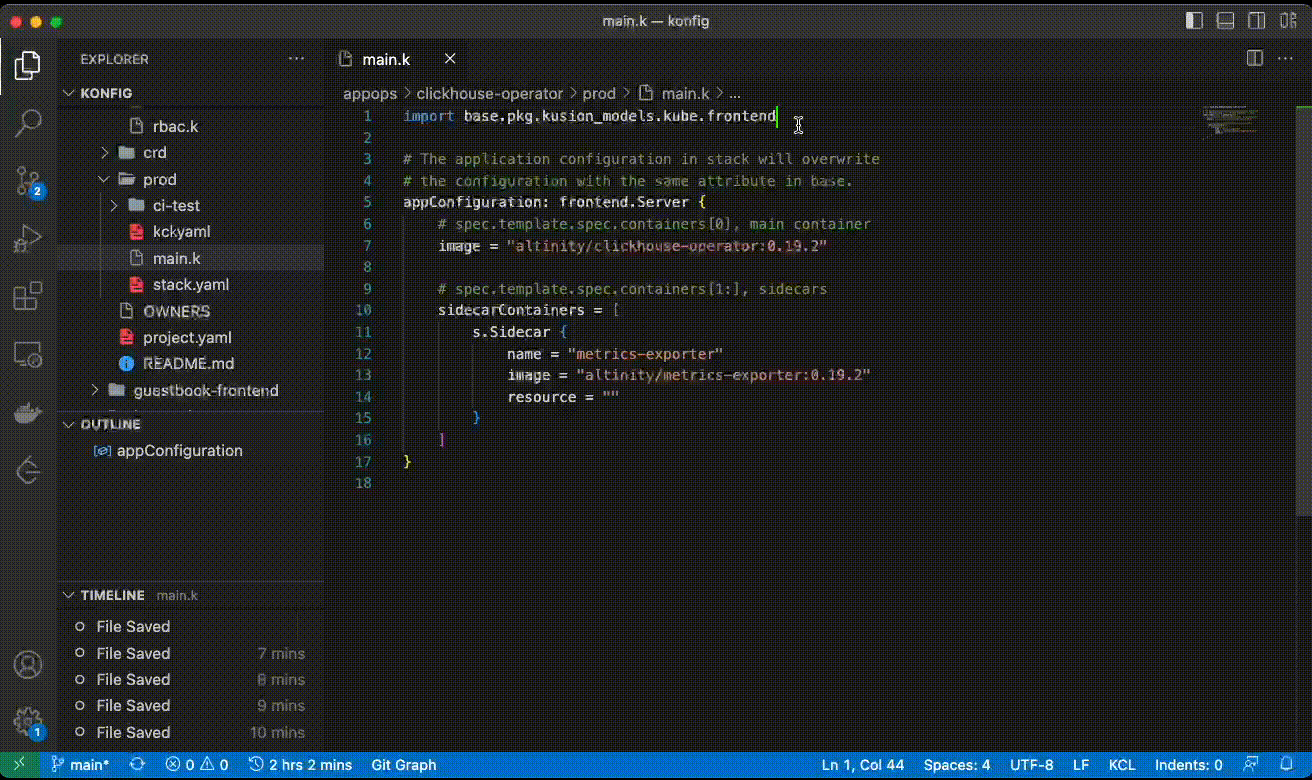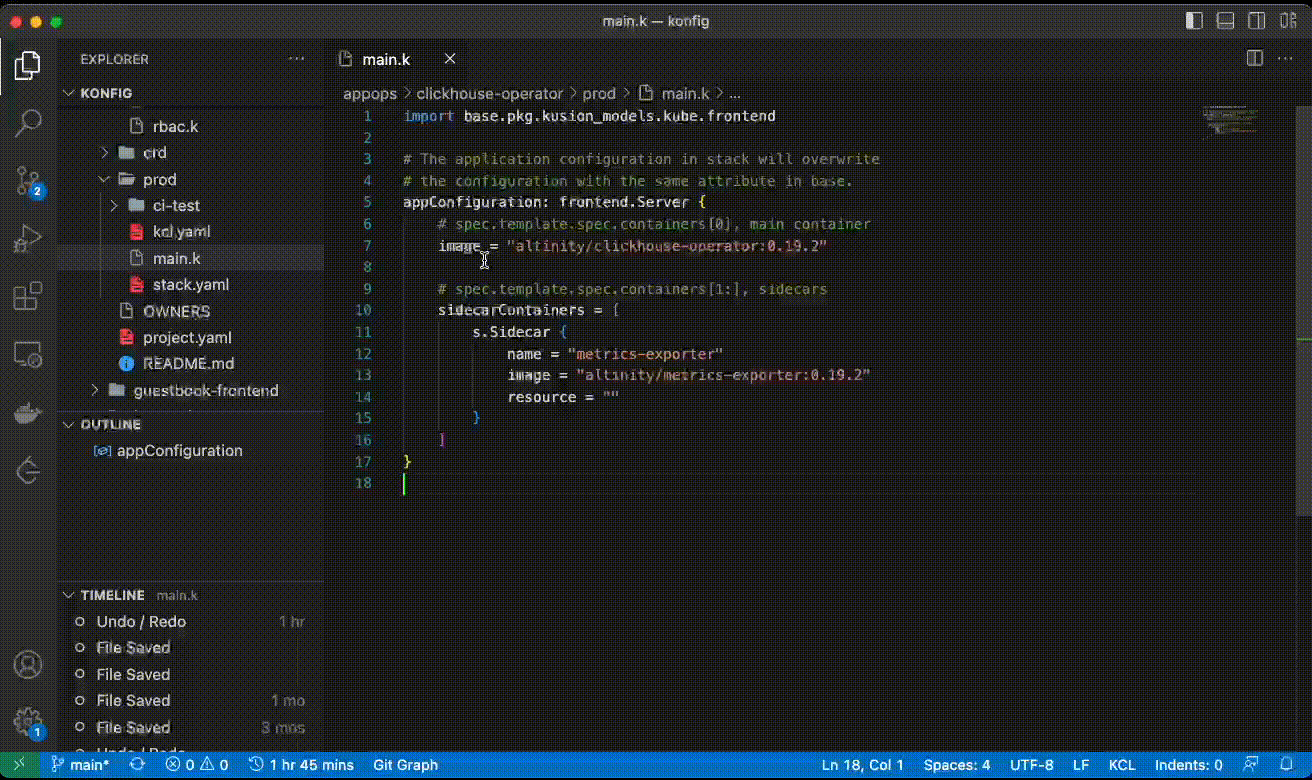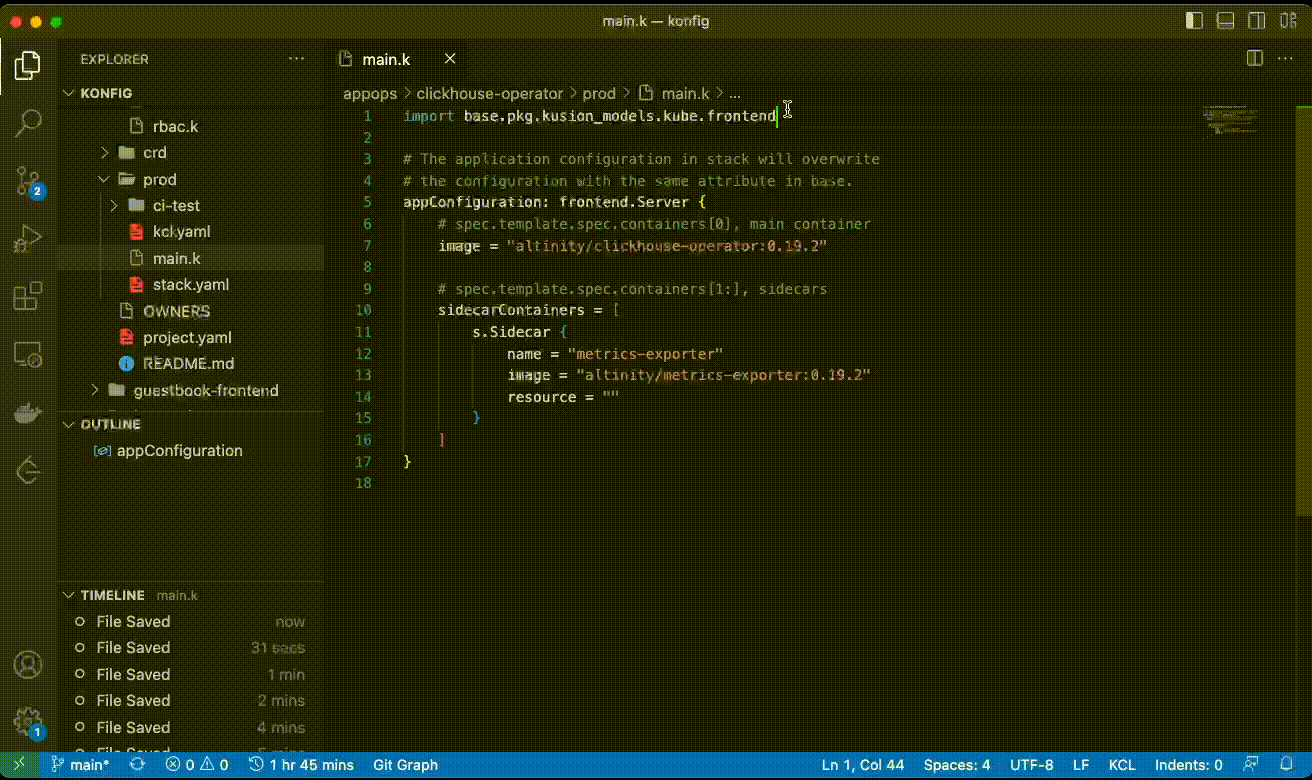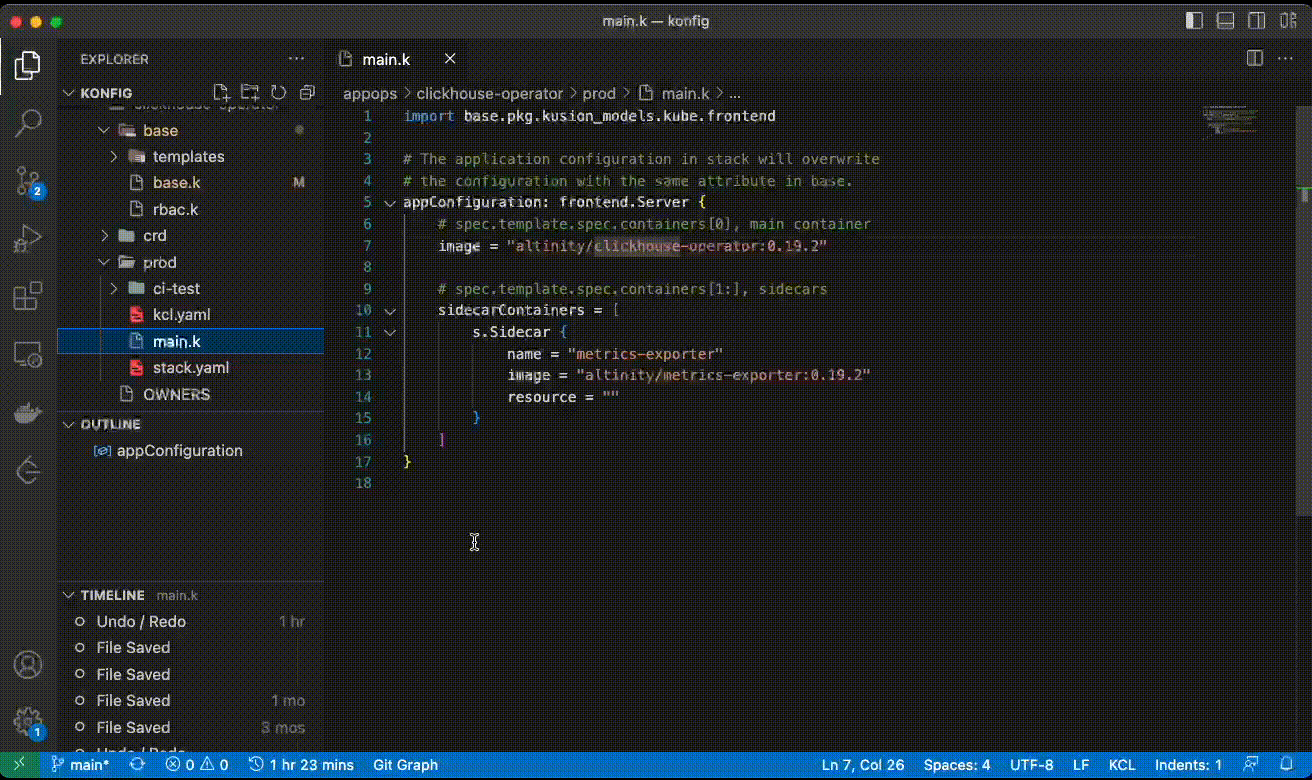Introduction
The KCL team is pleased to announce that KCL v0.5.0 is now available! This release has brought three key updates to everyone: Language, Tools, and Integrations.
- Use KCL language and IDE with more complete features and fewer errors to improve code writing experience and efficiency.
- Use KPM, KCL OpenAPI, OCI Registry and other tools to directly use and share your cloud native domain models, reducing learning and hands-on costs.
- Using community tools such as Github Action, ArgoCD, and Kubectl KCL plugins to integrate and extend support to improve automation efficiency.
You can visit the KCL release page or the KCL website to get KCL binary download link and more detailed release information.
KCL is an open-source, constraint-based record and functional language. KCL improves the writing of numerous complex configurations, such as cloud-native scenarios, through its mature programming language technology and practice. It is dedicated to building better modularity, scalability, and stability around configurations, simpler logic writing, faster automation, and great built-in or API-driven integrations.
This blog will introduce the content of KCL v0.5.0 and recent developments in the KCL community to readers.
Language
Top-level Variable Output
In previous versions of KCL, running the following KCL code will not output YAML. In KCL v0.5.0, we improved this and supported exporting top-level variables to YAML configuration to reduce additional KCL code and command-line parameters, such as for the following KCL code (main.k)
schema Nginx:
http: Http
schema Http:
server: Server
schema Server:
listen: int | str
location?: Location
schema Location:
root: str
index: str
Nginx { # Nginx will be output
http.server = {
listen = 80
location = {
root = "/var/www/html"
index = "index.html"
}
}
}
In the new version, running KCL code can directly obtain the following output
$ kcl main.k
http:
server:
listen: 80
location:
root: /var/www/html
index: index.html
See here for more.
Index Signature
In previous versions of KCL, running the KCL command-line tool once only displayed one error message and warning. In KCL v0.5.0, it supported the ability to display multiple errors and warnings in one compilation and improved error information to improve the efficiency of KCL code error troubleshooting, such as for the following KCL code (main.k).
schema TeamSpec:
fullName: str
name = id
shortName: str = name
schema TeamMap:
[n: str]: TeamSpec = TeamSpec {
name = n # n is the schema index signature key alias, we can use it directly
}
teamMap = TeamMap {
a.fullName = "alpha"
b.fullName = "bravo"
}
In the new version, running KCL code can directly obtain the following output.
$ kcl main.k
teamMap:
b:
fullName: bravo
name: b
shortName: b
a:
fullName: alpha
name: a
shortName: a
See here for more.
Runtime Backtrace Output
In previous versions of KCL, when writing the following KCL code, the two schema configurations with the same name were merged and output. In KCL v0.5.0, it was required to explicitly use the attribute merge operator instead of the attribute overlay operator.
schema Fib:
n1 = n - 1
n2 = n1 - 1
n: int
value: int
if n <= 1:
value = [][n] # There is a index overflow runtime error.
elif n == 2:
value = 1
else:
value = Fib {n = n1}.value + Fib {n = n2}.value
fib8 = Fib {n = 4}.value
After execution, we will receive the following error message
$ kcl main.k -d
error[E3M38]: EvaluationError
EvaluationError
--> main.k:8
|
8 | value = [][n] # There is a index overflow runtime error.
| list index out of range: 1
|
note: backtrace:
1: __main__.Fib
at main.k:8
2: __main__.Fib
at main.k:12
3: __main__.Fib
at main.k:12
4: main
at main.k:14
See here for more.
Bugfix
Type Error in Filter Expressions
Before KCL v0.5.0, filter expressions returned incorrect types (should return the type of the iterator instead of the type of the iterated object). In KCL v0.5.0, we fixed similar issues.
schema Student:
name: str
grade: int
students: [Student] = [
{name = "Alice", grade = 85}
{name = "Bob", grade = 70}
]
studentsGrade70: [Student] = filter s in students {
s.grade == 70
} # Previously, we received a type mismatch error here. In KCL v0.5.0, we fixed similar issues.
See here for more.
Lambda Closure Error
In previous versions of KCL, for the following KCL code, there was an error where the versions attribute was not assigned as expected. In KCL v0.5.0, we fixed similar issues.
z = 1
add = lambda x { lambda y { x + y + z} } # `x` is the closure of the inner lambda.
res = add(1)(1) # 3
See here for more.
String Literal Union Type Error Containing UTF-8 Characters
In previous versions of KCL, using string literal union type that contains UTF-8 characters resulted in an unexpected type error. In KCL v0.5.0 version, we fixed similar issues like this.
msg: "无需容灾" | "标准型" | "流水型" = "流水型"
See here for more.
Tools & IDE
KCL OpenAPI Tool
The kcl-openapi command-line tool supports conversion from OpenAPI Spec to KCL code. Installation can be obtained through go install or curl:
# go install
go install kcl-lang.io/kcl-openapi@latest
# curl install (MacOS & Linux)
curl -fsSL https://kcl-lang.io/script/install-kcl-openapi.sh | /bin/bash
Kubernetes KCL Package Conversion Optimization
The v0.5.0 version optimizes the experience of using Kubernetes KCL packages:
- Built-in Kubernetes package: KCL provides out of the box KCL packages for Kubernetes 1.14-1.27 versions, which can be obtained through the package management tool
kpm pull k8s:<version>. - If you need to convert other Kubernetes versions of the KCL model on your own, you can use the following preprocessing script to convert the
swagger.jsonfile downloaded from the Kubernetes repository into the KCL package. Change 1.27 of the following command to the desired Kubernetes version.
version=1.27
spec_path=swagger.json
script_path=main.py
wget https://raw.githubusercontent.com/kubernetes/kubernetes/release-${version}/api/openapi-spec/swagger.json -O swagger.json
wget https://raw.githubusercontent.com/kcl-lang/kcl-openapi/main/scripts/preprocess/main.py -O main.py
python3 ${script_path} ${spec_path} --omit-status --rename=io.k8s=k8s
kcl-openapi generate model -f processed-${spec_path}
The expected execution output of the script is the corresponding version of the KCL Kubernetes model, and the generated path is <workspace path>/models/k8s.
$ tree models/k8s
models/k8s
├── api
│ ├── admissionregistration
│ │ ├── v1
│ │ │ ├── match_condition.k
│ │ │ ├── mutating_webhook.k
│ │ │ ├── mutating_webhook_configuration.k
│ │ │ ├── mutating_webhook_configuration_list.k
│ │ │ ├── rule_with_operations.k
│ │ │ ├── service_reference.k
│ │ │ ├── validating_webhook.k
...
Bugfix
- Escape attribute names with the
-character as_to comply with KCL v0.5.0 syntax, see details - Automatically recognize and set import as reference aliases to avoid reference conflicts, see details
- Fix the issue of attribute description indentation in docstring, and automatically indent the internal line breaks of attribute descriptions. See details
- Fix the generated reference path to be the full reference path based on the root directory of the package, see details
Package Management Tool
In the new version of KCL v0.5.0, we have provided a new KCL package management tool, which allows users to access the KCL modules in the community with a few commands.
Managing KCL Programs through the kpm Tool
Before using kpm, it is necessary to ensure that you are currently working in a KCL package. You can use the command kpm init to create a standard KCL package.
kpm init kubernetes_demo && cd kubernetes_demo && kpm add k8s
Write a KCL code to import the Kubernetes models (main.k).
import k8s.api.apps.v1 as apps
apps.Deployment {
metadata.name = "nginx-deployment"
spec = {
replicas = 3
selector.matchLabels.app = "nginx"
template.metadata.labels = selector.matchLabels
template.spec.containers = [
{
name = selector.matchLabels.app
image = "nginx:1.14.2"
ports = [
{containerPort = 80}
]
}
]
}
}
By combining the kpm run and kubectl command lines, we can directly distribute resource configurations to the cluster.
$ kpm run | kubectl apply -f -
deployment.apps/nginx-deployment configured
OCI Registry
The kpm tool supports pushing KCL packages through OCI Registry. The default OCI Registry currently provided by kpm is https://github.com/orgs/kcl-lang/packages.
You can browse the KCL package you need here. We currently provide the KCL package for k8s, which supports all versions of k8s from 1.14 to 1.27. Welcome to open Issues to co build KCL models.
Integrations
CI Integrations
In the new version of KCL, we have provided an example scheme of Github Actions as the CI integration. We hope to implement the end-to-end application development process by using containers, Continuous Integration (CI) for configuration generation, and GitOps for Continuous Deployment (CD). The overall workflow is as follows:
- Develop application code and submit it to the GitHub repository to trigger CI (using Python Flask web application as an example).
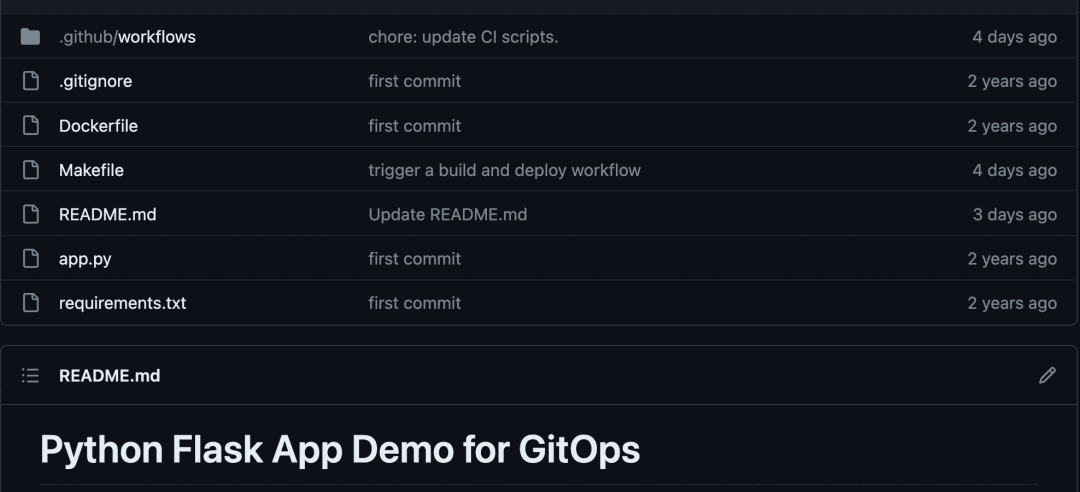
- GitHub Actions generate container images from application code and push them to the
docker.iocontainer registry.
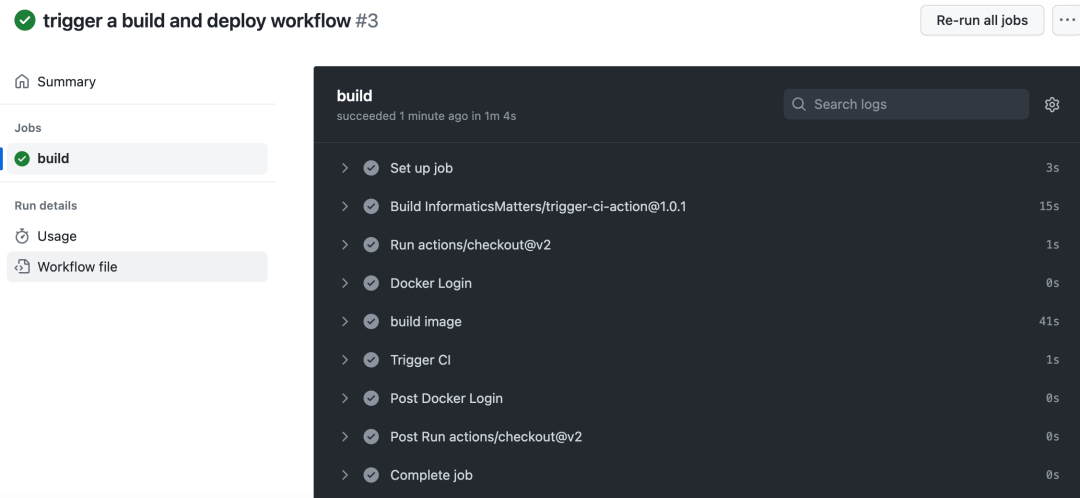
- GitHub Actions automatically synchronizes and updates the KCL manifest deployment file based on the version of the container image in the docker.io container registry.
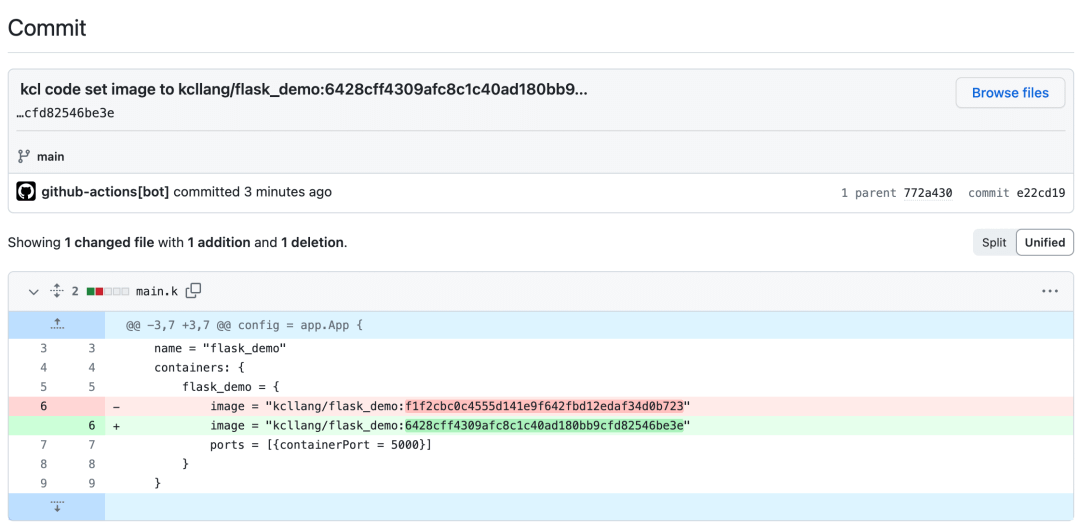
We can obtain the deployment manifest source code for compilation and verification, and the following YAML output will be obtained
apiVersion: apps/v1
kind: Deployment
metadata:
name: flask_demo
labels:
app: flask_demo
spec:
replicas: 1
selector:
matchLabels:
app: flask_demo
template:
metadata:
labels:
app: flask_demo
spec:
containers:
- name: flask_demo
image: "kcllang/flask_demo:6428cff4309afc8c1c40ad180bb9cfd82546be3e"
ports:
- protocol: TCP
containerPort: 5000
---
apiVersion: v1
kind: Service
metadata:
name: flask_demo
labels:
app: flask_demo
spec:
type: NodePort
selector:
app: flask_demo
ports:
- port: 5000
protocol: TCP
targetPort: 5000
From the above configuration, it can be seen that the image of the resource is indeed automatically updated to the newly constructed image content. In addition, we can also use the Argo CD KCL plugin to automatically synchronize data from the Git repository and deploy the application to the Kubernetes cluster.
For more details, please refer to here
CD Integrations
In addition, we also provide ArgoCD as an example solution for CD integration. Through Github Action CI integration and ArgoCD KCL plugin, we can complete end-to-end GitOps workflow, improve application configuration automatic change and deployment efficiency. The following is an overview and synchronization of Kubernetes configuration using ArgoCD application. By using ArgoCD's ability, when application code changes, it is automatically updated and deployed synchronously.
- Application Overview
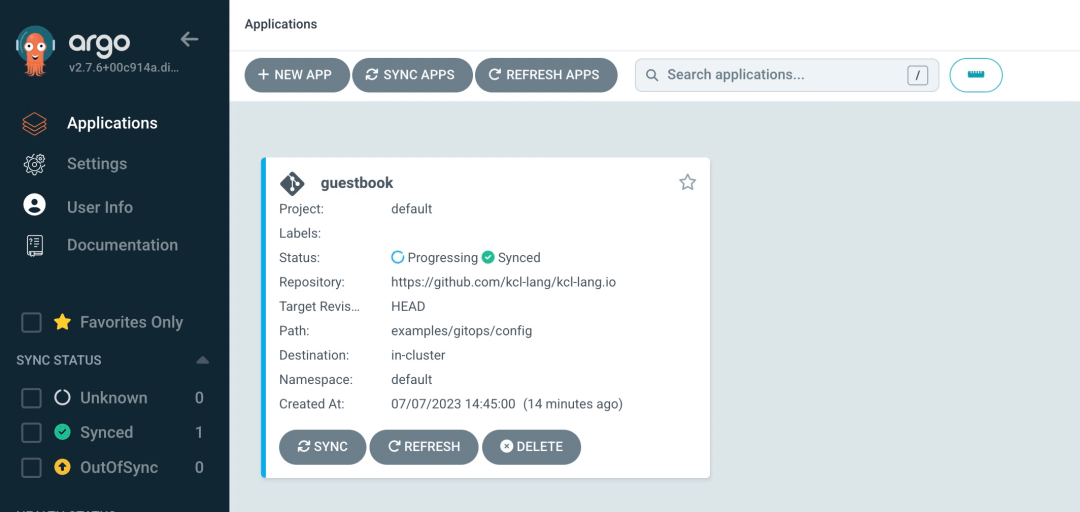
- Configuration Synchronization
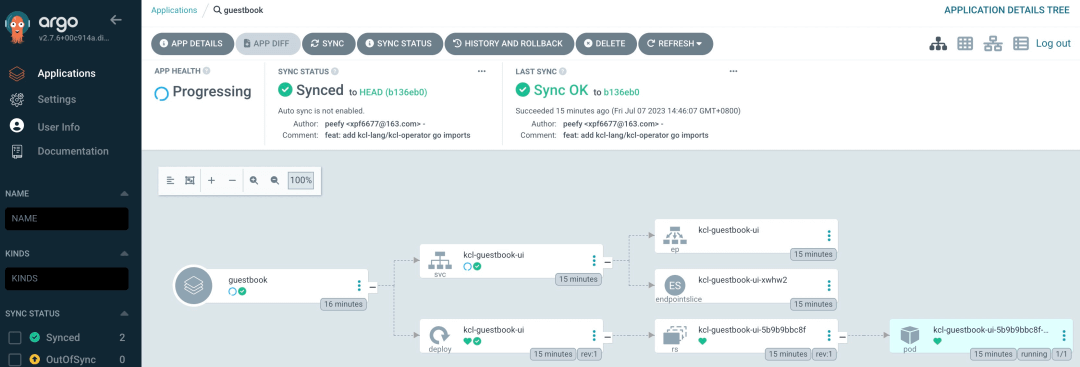
For more details, please refer to here
Kubernetes Configuration Management Tool Plugin
In KCL v0.5.0, we provide KCL plugin support for configuration management tools such as Kubectl, Helm, Kustomize, and KPT in the Kubernetes community through a unified programming interface. By writing a few lines of configuration code, we can non-invasive edit and validate existing Kustomize YAML and Helm Charts, such as modifying resource labels/annotations, injecting sidecar containers, and validate resources using KCL schema, defining your own abstract models and share them, etc.
Below is a detailed explanation of the integration of Kubectl tool with KCL as an example. You can click here to obtain the installation of Kubectl KCL plugin.
First, execute the following command to obtain a configuration example
git clone https://github.com/kcl-lang/kubectl-kcl.git && cd ./kubectl-kcl/examples/
Then execute the following command to show the configuration
$ cat krm-kcl-abstration.yaml
apiVersion: krm.kcl.dev/v1alpha1
kind: KCLRun
metadata:
name: web-service-abtraction
spec:
params:
name: app
containers:
nginx:
image: nginx
ports:
- containerPort: 80
service:
ports:
- port: 80
labels:
name: app
source: oci://ghcr.io/kcl-lang/web-service
In the above configuration, we used a Kubernetes web service application abstract model that has been predetermined on OCI oci://ghcr.io/kcl-lang/web-service and configured the required configuration fields for the model through the params field. The original Kubernetes YAML output can be obtained and applied by executing the following command:
$ kubectl kcl apply -f krm-kcl-abstration.yaml
deployment.apps/app created
service/app created
More detailed introductions and use cases of Kubernetes configuration management tools can be found here
At present, the integration of Kubernetes configuration management tools supported by KCL is still in its early stages. If you have more ideas and requirements, welcome to open issues to discuss.
Other Updates and Bug Fixes
See here for more updates and bug fixes.
Documents
The versioning semantic option is added to the KCL website. Currently, v0.4.3, v0.4.4, v0.4.5, v0.4.6 and v0.5.0 versions are supported.
Community
- Thank @harri2012 for his first contribution to the KCL IDE plugin 🙌
- Thank @niconical for his contribution to the KCL command line basic code and CI/CD scripts 🙌
- Thank @Ekko for his contribution to the integration of KCL cloud native tools 🙌
- Congratulations to Junxing Zhu his successful selection into the GitLink Programming Summer Camp (GLCC) "Terraform/JsonSchema to KCL Schema" project 🎉
- Congratulations to Yiming Ren on her successful selection of the topic "IDE plug-in enhancement and language server integration" in the summer of open source 🎉
- We have relocated KCL 30+ repos as a whole to the new Github kcl-lang organization, keeping the project address in mind https://github.com/kcl-lang ❤️
- KCL's joining CNCF Landscape is a small encouragement and recognition from the cloud native community. The next step is to strive to join CNCF Sandbox and make more contributions to the cloud native community 💪
Next
It is expected that in September 2023, we will release KCL v0.6.0. The expected key evolution includes:
- KCL language is further improved for convenience, the user interface is continuously optimized and experience is improved, user support and pain points are solved.
- More IDE extensions, package management tools, Kubernetes scenario integration, feature support, and user experience improvement.
- Provide more out-of-box KCL model support for cloud-native scenarios, mainly including containers, services, computing, storage, and networks.
- More CI/CD integrations such as Jenkins, Gitlab CI, FluxCD, etc.
- Support
helmfileKCL plugins, directly generating, mutating, and validating Kubernetes resources through the KCL code. - Support for mutating and validating YAML by running KCL code through the admission controller at the Kubernetes runtime.
For more details, please refer to KCL 2023 Roadmap and KCL v0.6.0 Milestone.
If you have more ideas and needs, welcome to open Issues and join our community for communication as well 🙌 🙌 🙌
FAQ
For more information, see KCL FAQ.
Additional Resources
Thank all KCL users for their valuable feedback and suggestions during this version release. For more resources, please refer to:
See the community for ways to join us. 👏👏👏